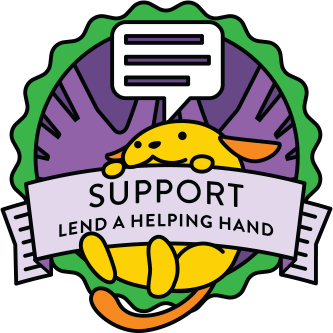.inspector > $user
Command description
Show how to use the code inspector in their browser, very handy in debugging JavaScript related problems or showing them how to fix CSS issues.
Example
.inspector > Clorith
<@WPBot> Clorith: Please use the built-in Developer Tools of your browser to identify JavaScript problems with your website. Resources on how to use it can be found at https://codex.wordpress.org/Using_Your_Browser_to_Diagnose_JavaScript_Errors
Aliases
.inspect